 You have created a jpg image which looks really pretty in Firefox but the Internet Explorer shows a big fat "x". This boggled my mind for some time until I decided to look into it in detail. Lest you from keep guessing, the issue was CMYK format instead of RGB.
You have created a jpg image which looks really pretty in Firefox but the Internet Explorer shows a big fat "x". This boggled my mind for some time until I decided to look into it in detail. Lest you from keep guessing, the issue was CMYK format instead of RGB.
See the highlighted area in the image on the right indicating the CMYK mode. The CMYK mode (Cyan-Magenta-Yellow-Black) is good for media printing but is nothing something for the web display. Even though the RGB is intended for web graphics, the CMYK is still supported by majority of the browsers.
The reason some versions of IE may not display the image is because of the CMYK format. All you have to do is change the encoding mode (see image below) and all will be fine.
Blog on Healthcare IT, Algorithms and Life
POPULAR POSTS
Sending emails using ASP.NET is relatively easy, but sending emails in html format with images embedded in them is a little tricky (not diff...
When you are done developing a WebPart, you need to deploy it to the SharePoint server. However, depending on your server setup, you may hav...
Here is a quick tutorial on how to insert data into a SharePoint list using a web part. The web part will have an input form for the users a...
The federally facilitated exchanges and the defined contribution models will shift the business-to-business (b2b) focus towards business-to...
Historically the healthcare model in the United States has been such that the total cost of care is generally not known until after the ...
URL rewriting is on the most powerful and important feature one can implement when developing websites. Among many benefits the most obvious...
My web part projects are normally of simple c# class type and if you follow any of my web part examples, you will end up with a project dll....
Things we smell, touch, hear and feel tell us where we are in time and space and this moment describes our reality. However, this notion of ...
One of the teams that I manage were working on a .net based web single-sign-on project. The specifications included a COM DLL file which had...
TAG CLOUD
Personal
Healthcare
healthcare reform
work
Corporate culture
C#
Programming
Obamacare
success
Custom Web Parts
SharePoint
ASP.Net
predictive analysis
ACA
Health information exchange
big data
data science
data mining
defined contribution model
Freemasonry
Healthcare transparency
Social Media
VB.Net
leadership
marketting
medicare
mobile applications
web
Facebook
LINQ
SEO
SGR
Sequestration
XML
funny
hackers
hacking
stocks
traveling
AI
Amazon Cloud
Database
Electronic Claims
Fiscal Cliff
Global Entry Program
Machine Learning
RPA
SQL
Tablets
Taxes
artificial intelligence
cracking
electronic health records
investing
population health






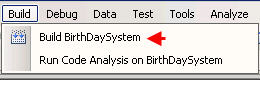








0 comments:
Post a Comment